Youtube
How to Obtain Your YouTube Channel Link: A Simple Guide
As a content creator on YouTube, one of the most important things you need to know is your channel link. Your channel link is an address that leads subscribers, fans, and potential fans to your channel. This link can be shared on social media platforms, embedded in blog posts, and added to email signatures. In this article, we provide a simple guide on how to obtain your YouTube channel link.
Why You Need to Know Your YouTube Channel Link
Knowing your YouTube channel link is essential for promoting your channel and growing your audience. Without a channel link, it’s almost impossible to get new subscribers and viewers, as people need a direct link to your channel to find it. By sharing your channel link on social media, blog posts, and emails, you can increase your chances of getting new followers and building a loyal fan base.
Step-by-Step Guide: How to Find Your YouTube Channel Link
Finding your YouTube channel link is straightforward, and there are several ways to do it. The easiest way is to follow these steps:
- Open YouTube in your web browser and sign in to your account.
- Click on your profile picture in the top right corner of the screen.
- From the drop-down menu, select “Your channel.”
- On your channel page, copy the URL in your web browser’s address bar. This URL is your YouTube channel link.
Another way to find your channel link is to click on the “Share” button under any of your videos, and the link to your channel will be displayed. You can also find your channel link by searching for your channel’s name on YouTube and copying the URL from the search results.
Now that you know how to find your YouTube channel link, you can start sharing it with your audience to increase your reach and grow your channel. By making your link visible in your email signature, social media profiles, and blog posts, you can make it easier for new viewers and subscribers to find your channel. With a little promotion, you’ll be surprised at how quickly your channel can grow!


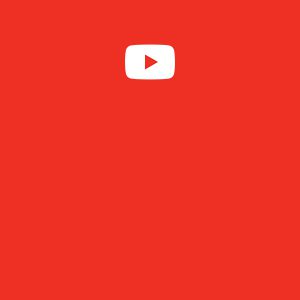
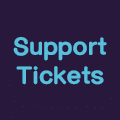
Youtube Comment Likes